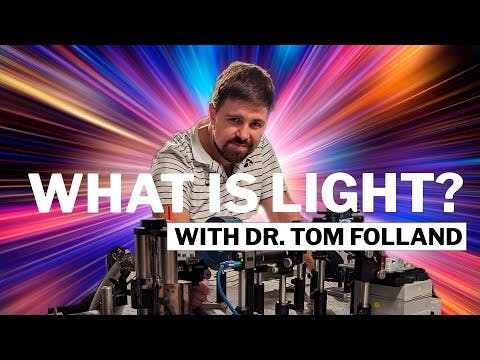- Skip to SectionOverview
- Lesson Preview
- Teaching Materials
- Feedback
- Background
- Standards
- Credits
- Acknowledgments
- Overview
- Lesson Preview
- Teaching Materials
- Feedback
- Background
- Standards
- Credits
- Acknowledgments
The Gist:
Embark on a journey through time and space to understand what light really is and how humans use it. From starting fires with sunlight, to sending messages to other planets, to current research in photonics, students will become more curious about light in their daily lives!
Target Subject:
Grades:
Estimated Time:
Target Subject:
ScienceGrades:
6-9Estimated Time:
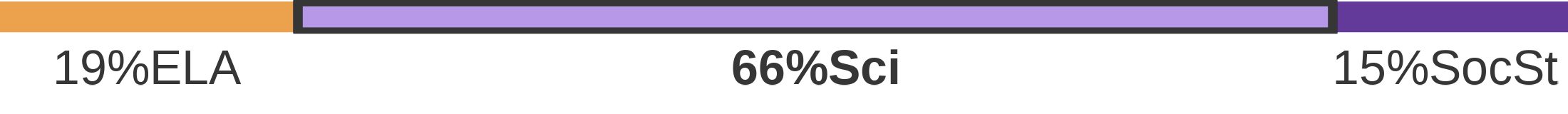

Subject breakdown by standard alignments
Driving Question(s):
- How can light be used to measure, transmit, and control information?
- How does light behave in various media?
Essential Question(s):
- How has human curiosity driven innovation throughout history?
- What are the benefits and challenges of communicating with light?
Hook(s):
Puzzles, hands-on games, and original illustrations create a dynamic lesson supported by engaging videos.
Keywords:
photonicsopticswavesinformationSTEMengineeringTrailer for Photon Engineers
This trailer showcases our five-lesson unit, "Photon Engineers: Tinkering with Light." It’s for grades 6-9, and it’s dazzling!
Teacher Report | "Photon Engineers: Tinkering with Light"
Abigail, a middle school teacher in Iowa, reports on why she will teach this unit again.
Unit Walkthrough
Abigail, a middle school teacher in Iowa, gives you a brief tour of the unit and its benefits for her students.
What is Light?
Light is both stranger and more interesting than we think. Dr. Tom Folland explains.
Magnification Technologies Timeline Puzzle
This timeline puzzle requires students to think critically as they learn about early optical engineers.
2000 Years of Optics: From starting fires with ice to contact lenses
This video explores the history of photonics, and introduces the scientific basis of lenses.
Why do crystals manipulate light?
Understand how light behaves inside materials, and how photonics applies these properties!
Disappearing Beaker Demo
Watch Dr. Tom Folland make a beaker disappear right before your eyes! This isn't magic, just optics and refraction!
5 x 45 min
Click here to see a prep document for the entire unit
Available Grade Bands
Available Teaching Environments
Learning Objectives
Students will be able to...
Students will demonstrate an engineering mindset, using lenses to solve problems through magnification or focusing
Materials for
- For teachers guides, sign in with a free account!
Teacher Handout (Lesson 1)
Student Handout (Lesson 1)
Presentation (Lesson 1)
Need: WiFi, Computer, Projector, Sound
Steps & Flow
20 min: Warm Up
20 min: Warm Up
1.Secrets of the Dollar Bill
Secrets of the Dollar Bill
1.Secrets of the Dollar Bill
Secrets of the Dollar Bill
Examine a dollar bill first with bare eyes, then with the magnification of a small water droplet.
Directions and discussion prompts are included in the presentation slides.
20 min: Timeline Puzzle Sort
20 min: Timeline Puzzle Sort
2.Magnification Technologies
Magnification Technologies
2.Magnification Technologies
Magnification Technologies
Read about magnifying devices throughout history and determine when they were invented.
Students will work in small groups to sort the cards in the handout: ➚ Magnification Technologies Timeline Puzzle
An unscrambled version of the magnification puzzle is available in the Teacher's version of this handout. The unscrambled timeline might be helpful for IEP/504/ELL lesson planning.
3.Answer Reveal
Answer Reveal
3.Answer Reveal
Answer Reveal
Watch the first part of ▶ 2000 Years of Optics: From starting fires with ice to contact lenses to reveal more secrets of the dollar bill, as well as the magnification timeline answers!
5 min: Wrap Up
5 min: Wrap Up
4.Reflection
Reflection
4.Reflection
Reflection
Students can correct their timeline if necessary, and are encouraged to look for lenses out in the world after class.
Going Further
Ideas and resources for deepening learning on this topic.
US Mint Currency Education Program
Have students investigate other interesting facets of different dollar denominations using their liquid lenses.
Learning Objectives
Students will be able to...
Students will understand wave properties of light.
Materials for
Presentation (Lesson 2)
Need: WiFi, Computer, Projector, Sound
Student Worksheet (Lesson 2)
Print 1 Per Student
- For teachers guides, sign in with a free account!
Teacher Worksheet (Lesson 2)
Print 1
Steps & Flow
30 min: Interactive Videos
30 min: Interactive Videos
1.What Are Lenses?
What Are Lenses?
1.What Are Lenses?
What Are Lenses?
Watch a video about the history and science of lenses and follow along on the student worksheet.
The "What Are Lenses?" video (▶ 2000 Years of Optics: From starting fires with ice to contact lenses) is embedded in the presentation slides with break points for discussion and reflection questions. Students can follow along with the discussion by taking notes on their worksheet.
- photonics: The study of manipulating light.
- lens: A piece of material which is transparent and curved, useful for bending light.
- convex: A lens which curves outward on at least one side.
- concave: A lens which curves inward (creating a shallow "cave") on at least one side.
- focal point: The point at which light rays converge after passing through a lens.
2.Challenge: Glasses
Challenge: Glasses
2.Challenge: Glasses
Challenge: Glasses
Extend the knowledge from the lesson to determine how vision should be corrected.
Students discuss in groups to determine what kind of glasses should go to far- or nearsighted people, recording the answers on their worksheets. They check their answer and learn more about corrective eyeware with a video.
- farsighted: The focal point of the eye falls behind the retina.
- nearsighted: The focal point of the eye falls in front of the retina.
Less advanced students (e.g. G6-7) might not be prepared for these challenge questions.
10 min: Designing a Lens
10 min: Designing a Lens
3.Engineering Mindset
Engineering Mindset
3.Engineering Mindset
Engineering Mindset
Students imagine themselves as optical engineers to consider the design challenges associated with making lenses.
In the space provided on their worksheets, students answer several reflection questions related to lens design and optical engineering.
5 min: Wrap Up
5 min: Wrap Up
4.Worksheet Review
Worksheet Review
4.Worksheet Review
Worksheet Review
Students ensure they've completed their worksheets.
If needed, students can watch the videos again at home to double check their answers.
Going Further
Ideas and resources for deepening learning on this topic.
Geometric Optics
Advanced students (e.g. G8-9) can explore the geometry of light, lenses, and mirrors using this interactive simulation.
Learning Objectives
Students will be able to...
Students will explore how the properties of waves can be used to transmit information.
Materials for
Presentation (Lesson 3)
Need: WiFi, Computer, Projector, Sound
Student Worksheet (Lesson 3)
Print 1 Per Student
- For teachers guides, sign in with a free account!
Teacher Worksheet (Lesson 3)
Print 1
Steps & Flow
5 min: Warm Up
5 min: Warm Up
1.Brainstorm
Brainstorm
1.Brainstorm
Brainstorm
A couple quick questions to get students thinking about waves.
20 min: Making Waves
20 min: Making Waves
2.Doing the Wave
Doing the Wave
2.Doing the Wave
Doing the Wave
Linking their arms together, students send messages across the room by transferring a wave!
Students practice creating waves with various amplitudes and frequencies. Detailed instructions are in the teacher key.
3.Anatomy of a Wave
Anatomy of a Wave
3.Anatomy of a Wave
Anatomy of a Wave
It's time to learn about the parts that make up a wave.
The wave activity provides an introduction to waves, defining the pieces of a wave through cooperative body movement. Students follow along by taking notes on their worksheet.
- wave: a repeating pattern that transfers energy from one place to another.
- amplitude: the height of a wave.
- frequency: the number of complete waves that travels per second.
15 min: Certain-Tier
15 min: Certain-Tier
4.Is It Light?
Is It Light?
4.Is It Light?
Is It Light?
Students rank how certain they are that a phenomenon is or is not light. Then we check in with Dr. Tom Folland via video (▶ What is Light?) to hear how he defines light.
The student worksheet has space for students to rank how certain they are about whether or not a light-candidate is light, as well as room to notice similarities or surprises.
- light: electromagnetic radiation which includes the visible spectrum, as well as radio waves, infrared heat, x-rays, and more.
5.What is Light? with Dr. Tom Folland
What is Light? with Dr. Tom Folland
5.What is Light? with Dr. Tom Folland
What is Light? with Dr. Tom Folland
Check in with Dr. Tom Folland via video (▶ What is Light?) to hear how he defines light.
5 min: Wrap Up
5 min: Wrap Up
6.Reflection
Reflection
6.Reflection
Reflection
The presentation uses the Crab Nebula as an example of light radiated at different frequencies.
Going Further
Ideas and resources for deepening learning on this topic.
Waves or Particles? The Double Slit Experiment
Check out this video to see what the average adult knows about light. The Double Slit Experiment introduces students to the central questions of quantum mechanics.
What is Wifi?
Explore videos like this one to dig further into relevant waves like Wifi!
The Work of Hedy Lamarr
Hedy Lamarr was a famous actress and inventor who paved the wave for modern-day technologies such as Wifi and Bluetooth. Check out this lesson plan (G6-8) made by the Women's History Museum to learn more about her contributions to science.
Learning Objectives
Students will be able to...
Students will understand that light travels differently through various media, depending on the medium's properties.
Materials for
Presentation (Lesson 4)
Need: WiFi, Computer, Projector, Sound
Student Worksheet (Lesson 4)
Print 1 Per Student
- For teachers guides, sign in with a free account!
Teacher Worksheet (Lesson 4)
Print 1
Steps & Flow
5 min: Warm Up
5 min: Warm Up
1.Review
Review
1.Review
Review
Students quickly share out what they learned about light yesterday.
5 min: Advanced Properties of Light
5 min: Advanced Properties of Light
2.What is Light? Continued
What is Light? Continued
2.What is Light? Continued
What is Light? Continued
The presentation gives a short overview of more advanced properties of light.
- photon: a particle of light
- electromagnetic fields: an invisible field all around us, which oscillates to create light
25 min: Message To Mars
25 min: Message To Mars
3.Secret Codes
Secret Codes
3.Secret Codes
Secret Codes
The fastest way to send a message to Mars is by using light waves-- but how can information be encoded in them?
Students work together to design a code with three simple messages. The activity culminates in sending the secret messages from one side of the room to the other. Detailed instructions for this activity are in the teacher worksheet.
10 min: Wrap Up
10 min: Wrap Up
4.Radio Communication
Radio Communication
4.Radio Communication
Radio Communication
To review wave anatomy, we look at radios as a practical application of encoding and decoding wave signals.
From Morse code, to AM and FM radio, all the way to WiFi and Bluetooth, encoding messages in light has helped us send information faster and farther than ever before. With a nod to actress-inventor Hedy Lamarr, and technology we use every day, this wrap up discussion highlights the prevalence of light-communication all around us.
5.Reflection
Reflection
5.Reflection
Reflection
Lightning review of lessons 3 and 4, and a debrief of the photonics unit so far.
Going Further
Ideas and resources for deepening learning on this topic.
Radio Communication Problem Set
Have your students calculate the wavelength, frequency and speed of radio waves with this problem set.
Materials for
Presentation (Lesson 5)
Need: WiFi, Computer, Projector, Sound
Student Handout (Lesson 5)
- For teachers guides, sign in with a free account!
Teacher Worksheet (Lesson 5)
Print 1
- For teachers guides, sign in with a free account!
Teacher Worksheet (Lesson 5)
Print 1
Steps & Flow
10 min: Warm Up
10 min: Warm Up
1.Review
Review
1.Review
Review
Bell ringer "Light Technology" quiz
Presented with an array of technological devices, students discuss amongst themselves whether the device uses light.
Try having your students stand on opposite sides of the classroom to answer "yes" or "no" for each of the quiz slides!
2.Disappearing Beaker
Disappearing Beaker
2.Disappearing Beaker
Disappearing Beaker
A short video of an experimental demonstration
When a glass beaker is inserted to a larger beaker full of oil, the small beaker seemingly disappears! Students brainstorm why this could be the case, and learn that transparent materials manipulate the path of light.
10 min: Model
10 min: Model
3.Bendy Straws
Bendy Straws
3.Bendy Straws
Bendy Straws
Guided by their worksheet and the presentation, students learn how to develop a scientific model.
Students are divided into groups and provided a straw and a glass of water. When inserted in the water, the straw appears to break at the surface between the water and air! Working individually, then in pairs, students develop and refine a model to explain the phenomenon.
4.Seeing Double?
Seeing Double?
4.Seeing Double?
Seeing Double?
Watch the first part of ▶ Why do crystals manipulate light? to check the results of your models, and define some new terms.
- medium: a transparent material that light travels through
You might be interested in teaching this lesson across two days. In that case, this is a great point to end Day 1!
15 min: Explore
15 min: Explore
5.The Path of Light
The Path of Light
5.The Path of Light
The Path of Light
Gain intuition for the behavior of light inside materials.
The presentation introduces key vocabulary terms and builds some intuition for understand why light slows down inside media.
- reflection: the light that bounces of the surface of a material
- refraction: the light that enters a new material, but with an altered path
You might be interested in teaching this lesson across two days. In that case, this is a great point to start Day 2!
6.Bending Light
Bending Light
6.Bending Light
Bending Light
Explore the PhET Bending Light simulation.
Guided by the presentation, students work in pairs to explore how different combinations of media influence the reflection and refraction of light. They follow along by making observations and answering questions on their worksheet.
Setup guides for the simulation are available as slides in the presentation, or as a separate, printable packet for students.
10 min: Wrap Up
10 min: Wrap Up
7.Applications of Photonics
Applications of Photonics
7.Applications of Photonics
Applications of Photonics
Finish ▶ Why do crystals manipulate light? to learn about cool photonics technology and more about Dr. Folland's research.
Spark interest in photonics technology with the example of naturally occuring calcite crystals that can cause an image to appear doubled! The video ends by asking students to dream big and imagine how they might want to manipulate light.
8.Lightning Review
Lightning Review
8.Lightning Review
Lightning Review
Bring the whole unit together with reflective questions.
Connect the new concepts from Lesson 5 with the lens technology introduced in Lessons 1 and 2, then reflect on light phenomena that occur in daily life.
Going Further
Ideas and resources for deepening learning on this topic.
Bendy Straws Sample Model
After your students create a model to explain the bendy straws phenomenon, your class can look at a model of this system created by a physics expert!
Did Vikings Use These Crystals to Navigate?
This lesson touches briefly on how calcite crystals can split light into two separate beams! This property is called birefrigence, and might been the key to Viking-era navigation. This video from SciShow breaks down birefrigence, navigation, and how light behaves inside crystals.
Materials for
Photonics Assessment (Digital)
Digital form for pre/post test assessment. See printable teacher version for evaluation guidance.
- For teachers guides, sign in with a free account!
Template Assessment Print (TEACHER KEY)
Printable assessment
Photonics Assessment Print (STUDENT)
Printable assessment
Please let us know how it went with your class!
We want to know what you (and/or your students) think!
Share your feedback in < 5 min with these forms:
Connection to Research
Students participate in engineering and design thinking throughout the mini-unit, putting themselves in the shoes of early optical engineers, taking on design challenges, developing their own methods to encode wave messages, and learning about important photonics applications. The first four lessons give a basic introduction to the concepts underpinning light, the manipulation of light, and how different types of light can be used. The final lesson introduces how material properties alter the path of light, and how this relates to ongoing technological developments, such as Dr. Folland’s research on the properties of unconventional materials.
Research Background
Light is one of the most powerful tools we have for understanding the world around us! It helps us see, from visible light to X-rays, and communicate via radio technologies— and, light can tell us about what things are made of.
Dr. Tom Folland studies how light behaves in different materials, and what this behavior can tell us about chemical, electrical and other properties of these materials. All these properties influence the usefulness of materials to create technologies as broad as computer chips, light bulbs, or pollutant sensors. In particular, by observing light in crystalline materials, the Folland group is able to observe light behaving in new ways, differently from in conventional optical materials like glass.
An example is the polariton – which forms when light interacts with a material to create a new state of light. It inherits some of the properties of light, but also takes on some of the properties of the material it is coupled to. For instance, the wavelength of the light can be compressed, or we can make light travel in certain directions. Here is a selection of summaries and scientific papers about Dr. Folland’s work and discipline:
Further Reading:
Target Standard(s)
Dimension:Disciplinary Core ideas
How does the lesson address this standard?
In Lesson 3, students learn that waves are repeating patterns which transfer energy across space, as well as the anatomy of a wave (including wavelength, frequency, and amplitude).
How does the lesson address this standard?
Throughout Lessons 3 and 4 students are introduced to modern technologies (such as radio, WiFi, and Bluetooth) based on sending and receiving signals which are encoded in light.
How does the lesson address this standard?
In Lesson 5, students use a simulation to explore the path of light as it transitions between various media.
Dimension:Performance Expectation
How does the lesson address this standard?
In Lesson 5, students make observations about a straw in a glass of water. They create a model from their observations, and refine it as vocabulary and new details are introduced throughout the lesson.
Connected Standard(s)
Dimension:Language, Speaking & Listening
How does the lesson address this standard?
Students are introduced to vocabularly related to waves and the manipulation of light.
How does the lesson address this standard?
Students are introduced to vocabularly related to waves and the manipulation of light.
How does the lesson address this standard?
Students are introduced to vocabularly related to waves and the manipulation of light.
How does the lesson address this standard?
Students are introduced to vocabularly related to waves and the manipulation of light.
How does the lesson address this standard?
Group discussions are encouraged throughout the unit. In Lesson 5, students provide feedback to peers regarding a scientific model they create.
Dimension:Disciplinary Core ideas
How does the lesson address this standard?
When challenged to send a message across their classroom using waves in Lesson 4, students will discover that a series of wave pulses is efficient for sending messages. The lesson then connects that many modern signals rely on binary encodings to send digitized signals as wave pulses.
How does the lesson address this standard?
Students are introduced to the entire electromagnetic spectrum through the context of how they interact with our world. Students learn that some light is visible, some can be absorbed and converted to heat, and ionizing radition is used in devices such as X-ray machines.
How does the lesson address this standard?
Students are introduced to the entire electromagnetic spectrum through the context of how they interact with our world. Students learn that light, unlike matter waves such as sound or ocean waves, is the result of oscillations in the invisible electromagnetic field. Students also learn that light can be modeled as either a wave or a particle, with different uses for each type of model.
Dimension:Cross-Cutting Concepts
How does the lesson address this standard?
Students design unique codes that embed messages in waves using frequency and amplitude.
How does the lesson address this standard?
In Lesson 2, students are prompted to design their own lens from a raw material, taking into account its intended usage, available materials, and manufacturing challenges. Again, in Lesson 5, students consider how they might use materials to manipulate light to solve a real world problem.
How does the lesson address this standard?
In Lesson 2, students are prompted to design their own lens from a raw material, taking into account its intended usage, available materials, and manufacturing challenges. Again, in Lesson 5, students consider how they might use materials to manipulate light to solve a real world problem.
Dimension:Science & Engineering Practices
How does the lesson address this standard?
In Lesson 2, students are prompted to design their own lens from a raw material, taking into account its intended usage, available materials, and manufacturing challenges. Again, in Lesson 5, students consider how they might use materials to manipulate light to solve a real world problem.
How does the lesson address this standard?
When prompted to design their own lens from a raw material, students will grapple with the challenges of executing their design with limited tools or resources.
Dimension:Performance Expectation
How does the lesson address this standard?
When challenged to send a message across their classroom using waves in Lesson 4, students will discover that a series of wave pulses is efficient for sending messages. The lesson then connects that many modern signals rely on binary encodings to send digitized signals as wave pulses.
- Madelyn, Leembruggen Led lesson 5 and co-led all lesson materials; performed in, co-wrote, storyboarded, and produced supporting videos.
- Dri Chiu Tattersfield Led lessons 1-4; helped develop all lesson materials; co-wrote and produced supporting videos.
- Ella Houlihan Provided feedback and suggestions throughout development of lessons and media.
- Thomas Folland, PhD Defined outreach goals; provided feedback throughout development; provided scientific validation of lesson content.
- Matt Wilkins, PhD Directed the project; helped shape and revise all aspects of the lesson and supporting media
Funding
NSF CAREER Award 2236807, through the Division of Materials Research.
Filmmaker
Edited, scored, and narrated supporting videos.
- Stephanie Castillo, PhD | Digital Multimedia Specialist, Galactic Polymath Nashville, TN
GP Teacher Test Pilots
Classroom tested the unit and provided valuable feedback which we used to revise the materials.
- Abigail Mayo | Iowa City, IA
- Alexandra Patel | Iowa City, IA
Unit Walkthrough and Teacher Report
Special thanks to Abigail Mayo for sharing her experiences from teaching this unit!